|
Update
Applications
Advantages:
For developer:
(Пайпы программ)
Companies:
History:
(Бонусы)
Advice:
(Барьеры и решения)
Technologies:
(Применение в науке, лаборатории, ..)
Solutions
New eComStation:
Future:
(Ссылки на другие сайты)
(Картинка дня)
OS/2 artefacts:
Gadgets:
|
|
2011-02-03 14:47:57 -- Eugene Gorbunoff [ecomstation.ru]
| |
Multimedia center is based on AT3IONT-I DELUXE motherboard and eComStation 2.0 operating system
russian text
Other reviews about Multimedia in eComStation:
|
2011-01-30 14:12:18 -- Eugene Gorbunoff [ecomstation.ru]
| |
The site
eComStation and online services was updated.
Topic 1:
"My operating system: eComStation, web-browser: Firefox. Which bank do you recommend? I am going manage my account via web-browser. In other words, Which internet bank do you recommend for eComStation user"
Let's fill this table:
%Date% -- %Name of bank, country, city% -- can you view the account balance and messages? -- can you sign the documents? -- more notes? -- %User%
Topic 2:
Do you use social networks? Do you have troubles with the site if using eComStation?
(System requirements of the social network site)
Topic 3:
Please recommend more online services
(Google maps, ..)
|
2011-01-26 21:00:43 -- Eugene Gorbunoff [ecomstation.ru]
| |
NetDrive is an univeral filesystem for eComStation / IBM OS/2 Warp.
We have collected all plug-ins on new web-site
"Plugins for NetDrive".
You can download the plug-ins and read reviews there.
Major part of plugins are free, NetDrive is a shareware product.
How to support our site?
Send us more screen-shots of the plugins and links to unknown reviews.
|
2011-01-17 19:35:29 -- Eugene Gorbunoff [ecomstation.ru]
| |
The topic of cheap applications is discussed during many years.
Several years ago we offered to the developers release more cheap apps
(Warpstock Europe conference, ESWay presentations).
Look at the sellings of software for smartphones -
you can buy apps for 99 cents.. 1 usd .. 3 usd.
The companies don't sell photoshop for 100$, they are selling graphics utility
with 3 functions (crop + resize + filter) for 2$.
The users are happy to buy cheap utility.
The developer is happy too: he is selling 1000x times more copies of utility.
For eComStation:
It's very difficult sell shareware applications on eCS market by "Windows prices".
let's discuss which programs can be valued as 2$ .. 5$.
|
2011-01-16 16:54:09 -- Eugene Gorbunoff [ecomstation.ru]
| |
Short instruction how to create .wpi packages: Creation of distribution package for WarpIn installer (RUS)
This programs were repacked to WarpIn:
It's necessary pack more programs to WarpIn:
- Fonts (Droid, WarpSans TTF, ..)
- Graphics editors (Queency, ..)
- Codecs (audio, bitmap, ..)
- Internet applications
|
2011-01-15 20:33:54 -- Eugene Gorbunoff [ecomstation.ru]
| |
eCo Software released AMR codec for eComStation (I/O Proc).
AMR - Audio data compression scheme optimized for speech coding.
Read more: wikipedia,
File format: *.amr
Your mobile phone, communicator and voice recorder are using .amr files. You can listen this audio-recordings from Desktop clicking the files.
System requirements: eComStation 2.0 or later
WarpIn package is distributed via eCo Market.
|
2011-01-10 21:27:48 -- Eugene Gorbunoff [ecomstation.ru]
| |
eCo Market is an initiative of eCo Software: "The users need tools,
they want to see the list of available applications not tales about powerful
operating systems. That's why we are working on the GUI catalogue
aimed to deliver software to users fast."
Let's collect emulators and virtual machines in the catalogue.
Currently we have 2 programs only: Commodore64 emulator and VirtualBox 1.6.1 (packed to warpin).
Message for developers: if you update warpin-package of your program then follow
the recommendation: Version - it's a datestamp: YYYY\MM\DD, Example: PACKAGEID="eCo Software\Runtime\Base\2008\03\02"
(so we can automate control of application packages).
How to support the project?
Some proposals
P.S. Yes, we are working on new GUI.
|
2011-01-06 16:49:04 -- Eugene Gorbunoff [ecomstation.ru]
| |
eCo Market is aimed to support novice eCS users (or users tired
to search for programs again).
Homepage of eCo Market,
the database contains:
- 87 applications in eCo Market
- 1172 programs in APeCS on-line database
How to assist to the project?
Support the project
- Idea 1: translate resources to your language (more users can use
eCo Market in your country)
- Idea 2: translate *short* descriptions of applications to your language
(novice users find needed program)
- Idea 3: suggest us which program add to the catalogue
For users:
- Yes, eCo Market contains many WarpIn packages.
For developers:
- We know how difficult for you to distribute your program.
Join the pipeline of software distribution today!
- Tell us, does eCo Market increase sellings of your eComStation software?
Do you get more feedback from the users?
|
2010-12-25 23:52:09 -- Eugene Gorbunoff [http://www.opennet.ru/opennews/art.shtml?num=29105]
| |
The format is accepted as standard in Russia
(source, russian language).
The document is equalt to international standard accepted 4 years ago:
ISO/IEC 26300:2006.
|
2010-12-13 19:36:07 -- Eugene Gorbunoff [ecomstation.ru]
| |
New file open container influences on all your applications and utilities,
it brings life to your desktop again. Say "bye-bye" to 90-th, welcome to 2011.
Check compatibility of your applications with FOC today and post
bug-reports to the bug-tracker:
FOC bug-tracker
-> [New ticket]
(login: ecotrac, password: nhfrerth)

Whatsnew:
- Improvements for network drives
- a dozen of bug-reports resolved
- read about reliable drives in the documentation
- full list
Let's update old applications
Custom FileOpenContainer dialogs
Download & install new FOC
- base package is uploaded to BETAZONE
(no need to execute it if you have installed new FOC in the past)
- the latest eCo Software runtime -- update Win runtime
|
2010-12-13 14:02:49 -- Eugene Gorbunoff [www.os2voice.org, Mark Dodel]
| |
VLC media player v1.1.5 for eComStation
KO Myung-Hun has uploaded VLC media player v1.1.5 for OS/2 to Hobbes incoming.
The cross-platform open-source multimedia framework, player and server VLC media player is a highly portable multimedia player and multimedia framework capable of reading most audio and video formats (MPEG-2, MPEG-4, H.264, DivX, MPEG-1, mp3, ogg, aac ...) as well as DVDs (including menus), Audio CDs VCDs, and various streaming protocols. For more on VLC itself: http://www.videolan.org/vlc Read the readme.eng for installation instructions. I've successfully run this on my T61 with eCS 2.0, but so far only with the SNAP video driver, not Panorama. It is great to be able to play DVDs and even use the DVD menu.
screenshot of DVD menu (thx Mark Dodel):
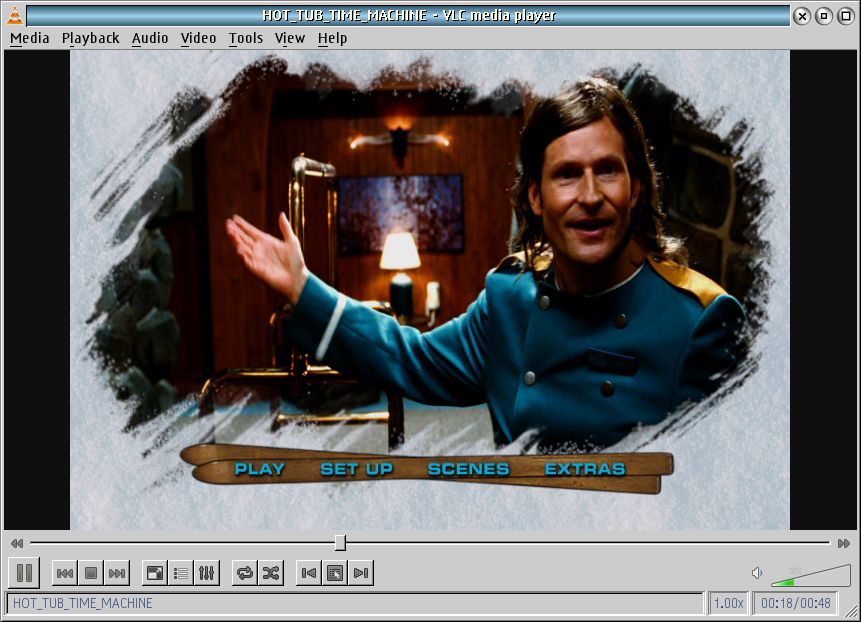
Download: http://hobbes.nmsu.edu/download/pub/incoming/vlc-1.1.5.zip
Source: http://hobbes.nmsu.edu/download/pub/incoming/vlc-1.1.5-src.zip
Requires: kLIBC v0.6.3, Qt 4.6.3GA
If you would like to support VLC on OS/2-eCS you can make a donation at http://www.ecomstation.co.kr/komh/donate.html
|
2010-12-02 16:23:45 -- Eugene Gorbunoff [ecomstation.ru]
| |
eComStation is used in restaurants and cafes in Russia
and other countries.
Some screenshots of computers:
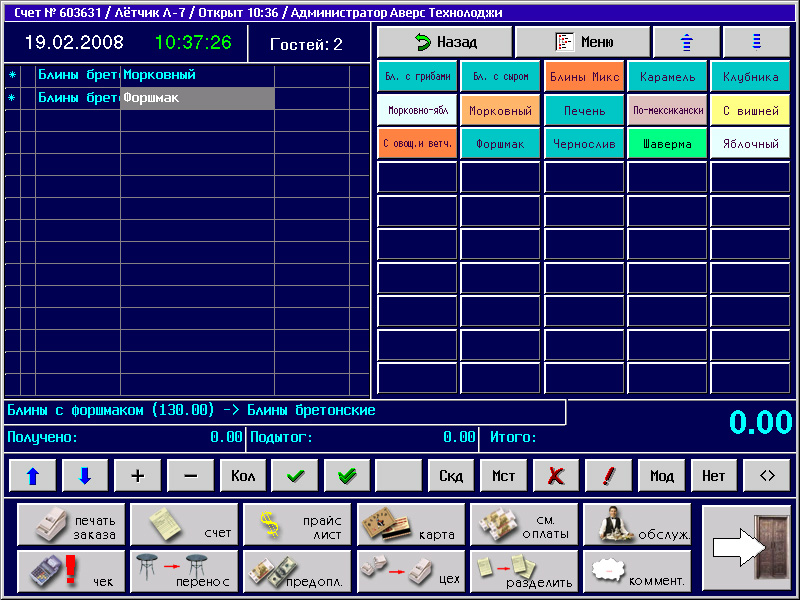
one more screenshot..
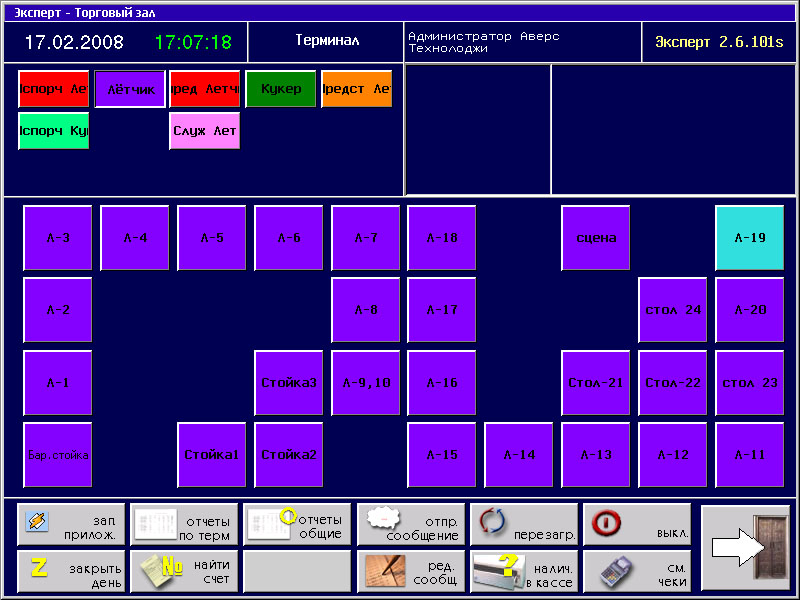
We are interested support other developers of such solutions.
|
2010-11-20 01:11:28 -- Eugene Gorbunoff [ecomstation.ru]
| |
Software -> Virtual machines section is updated:
we collected the links to reviews and articles talking
which virtual machines are available in eComStation,
how to run eComStation inside virtual machines?
You can investigate the history of virtual machines on OS/2 / eComStation market,
we are interested publish it on the site of eComStation History.
|
2010-11-04 16:45:18 -- Eugene Gorbunoff [ecomstation.ru]
| |
eComStation is growing if new solutions are created.
It's possible to do this if you are using Open Source software.
We collect all ideas here:
Solutions
eComStation community can help to the developers of solutions"
a) develop additional libraries,
b) publish reviews of the solutions
More information:
- We collected information for new site:
ATMs based on IBM OS/2 Warp / eComStation.
You can send links to libraries, control programs, search for contact
with other companies working on ATMs/2.
- List of companies using eComStation today /
IBM OS/2 Warp in the past -
Solutions site.
You can send information about your company.
|
2010-10-29 12:44:05 -- Eugene Gorbunoff [VOICENWS, Joachim Benjamins (Mensys BV)]
| |
Effective immediately, Mensys B.V. will be distributing a GA version of OpenOffice.org 3.2.0 to all users who own an active Support Agreement for OpenOffice.org or an active Software Subscription Services for eComStation product.
This version has been compiled to run on eComStation and IBM OS/2 as a native application. This release replaces OpenOffice.org version 3.1.1.
Features
== NLS:
OpenOffice.org 3.2 for eComStation and OS/2 is released in the following
language versions:
- English
- German
- Italian
- French
- Spanish
- Dutch
- Russian
== Internet integration:
- e-mail related settings are now supported, you can email your current document, but only Thunderbird is supported.
- the default OS/2 browser will be used for opening web pages from URL links in documents.
== Desktop integration:
- support for WPS integration via seperate package.
- support for the FreeType2 (FT2) font engine for improved text rendering.
- support for XWP/eWPS sliding menu hilite (requires XWorkPlace 1.0.8 or eCS 2.0 RC4 or newer)
- support for clipboard bitmap formats and unicode text.
- support for mouse wheel.
== WPS integration package for OpenOffice.org 3.2 for eComStation and OS/2:
- Extends the WPS data file class to recognize OpenOffice.org document files
- Integrated support for WPS-Wizard hint and folder info area
- REXX hooks for reading document properties
== Quickstart:
- the quickstart feature has been implemented for eComStation and OS/2.
Availability
OpenOffice.org 3.2 is available to anyone with an active OpenOffice.org
Support Agreement for eComStation and OS/2, or an active Software Subscription
Services for eComStation, via their download-area at the Mensys Online Shop:
http://www.mensys.net/login/
What is new
Below is a list of some of the improvements that are present in OpenOffice.org 3.2:
- OpenOffice.org 3.2 provides improved support for other common office document types:
- Password protected Microsoft Office XML files (supported document types: MS Word 2007 documents (*.docx, *.docm); MS Word 2007 templates (*.dotx, *.dotm); MS Excel 2007 documents (*.xlsx, *.xlsm); MS Excel
2007 binary documents (*.xlsb); MS Excel 2007 templates (*.xltx, *.xltm);
MS Powerpoint 2007 documents (*.pptx, *.pptm); MS Powerpoint 2007
templates (*.potx, *.potm)). OLE objects, form controls and pivot tables
can now be read from MS Excel 2007 documents (*.xlsx, *.xlsb).
- Encryption support within the Microsoft Word 97/2000/XP filter allows
password protected
- Microsoft Word documents to be saved (using the Microsoft Office
standard RC4 algorithm).
- OpenOffice.org 3.2 has made further strides in compliance with ODF 1.2,
including closer conformance to OASIS ODFF/OpenFormula specifications.
- Faster start up times: OpenOffice.org 3.2 Calc and Writer have both reduced
'cold start' time by 46% since version 3.0 (results will vary on different
operating systems and hardware).
- Start Center - When launching OpenOffice.org 3.x, users are presented with
the Start Center that allows the selection of an application within the
office productivity suite without having to click the File -> New menu.
- Enhanced PDF export - The PDF export feature in OpenOffice.org provides a
huge set of formatting and security options; so that PDF files can be
customized for many different scenarios.
- View Multiple Pages in Writer - OpenOffice.org 3.x allows Writer users to
view pages with single-page, two-page side-by-side and book layout options.
- Improved Notes - The new version of Notes in OpenOffice.org 3.x provides
additional formatting, spell checking and accessibility features while
displaying notes within the margins.
A full list of enhancements can be found at:
http://www.openoffice.org/dev_docs/features/3.2/
More information on the OpenOffice.org development roadmap can be found at:
http://development.openoffice.org/releases/index.html
Information on the eComStation and OS/2 version can be found at:
http://www.ecomstation.com/openoffice/
User Support
For help with the OpenOffice.org 3.2 office suite, take a look at the
archives to find questions already answered on the 'users@openoffice.org'
mailing list at http://www.openoffice.org/mail_list.html
Alternatively, you can send in your questions to users@openoffice.org.
Remember to subscribe to the list to get an email response.
Full documentation is available at http://documentation.openoffice.org/
Support specific to the eComStation and OS/2 version can be obtained
through the ticketing system at:
http://www.ecomstation.com/support/ooo/
More information
More information on OpenOffice.org can be found at:
http://www.openoffice.org/
Information on the eComStation and OS/2 version can be found at:
http://www.ecomstation.com/openoffice/
Links:
* http://www.ecomstation.com/openoffice
|
2010-10-25 15:54:23 -- Eugene Gorbunoff [os2voice, Rich Walsh]
| |
Native printing support is now available in new betas of Firefox and
Seamonkey. These betas are part of a project sponsored by Mensys to
provide full printing support in the Mozilla apps.
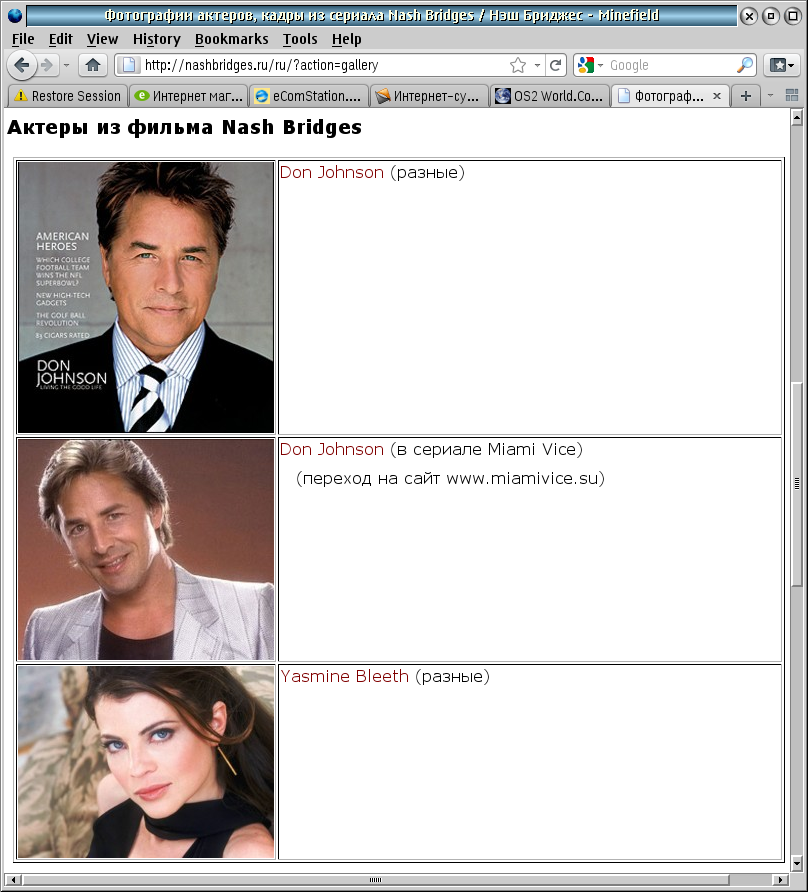
Printing Features
Native Support - all native printer drivers should work if their output
resolution is set to 360 DPI or less. If the resolution is set higher,
the app will attempt to reduce it to 300 or 360 DPI. Should that fail,
it will popup a 'Print to file' dialog and will create a PDF. See the
'Notes' section below additional info.
Postscript Support - Mozilla's built-in Postscript support can still be
used if needed. CUPS users may need to enable it if they are unable to
change their native driver's DPI setting. See 'Notes' below for details.
PDF Support - PDFs can be created by selecting 'Print to file', When
the file dialog appears, give the file's name a ".pdf" extension.
Other Features
Image Handling - an experimental feature in this beta eliminates native
handling of images (i.e. pictures, graphics, etc.). This _may_ reduce
the instability many users report after the browser has been open for
several days.
Notes
- Resolution has been limited to avoid excessive memory consumption.
At 300 DPI, a print job on A4- or Letter-sized paper uses about 32mb;
at 600 DPI, it requires 128mb. The 'Print to file' dialog appears
whenever a job needs more than 64mb.
- Memory use is controlled by the paper size and DPI settings, not the
number of pages. If you use a small enough page size (e.g. a CD-cover
or photograph sheet), you may be able to print at a higher resolution.
- To enable Mozilla's built-in Postscript support:
- enter "about:config" in the browser's address bar, press Enter
- click MB2 on any item in the preferences listing
- select 'New->Boolean' from the popup menu
- enter "print.os2.postscript.use_builtin" (no quotes), press OK
- select "true", press OK
To use the built-in support, you must select a printer associated with
a native PS driver. The driver won't actually be used - it simply acts
as a flag to tell Mozilla to produce PS output.
- CUPS users may find that the only resolution available is 1440 DPI.
To confirm this, open the printer's 'Job Properties' notebook to the
'Output' tab and look at 'Resolution'. If '1440' is the only value
listed, the PPD for this printer has no "*Resolution" entries. You
have two options:
- enable Mozilla's built-in Postscript support
- edit the PPD to add the entries, then import the PPD into the driver
(if you need instructions, please post a request in the newsgroups)
- In the current beta, initial memory use will appear to increase due
to the change in image-handling. Memory freed as images are discarded
will be reused by the browser but won't be released for system-wide
use. This will be fixed in the next version.
- A copy of this announcement is included in the zips as PRINTING.txt.
|
<--- página anterior página siguiente --->
|
 |

IBM OS/2 Warp
|
|





